Remote access to Michigan Medicine resources from any computer or browser without the need for VPN.
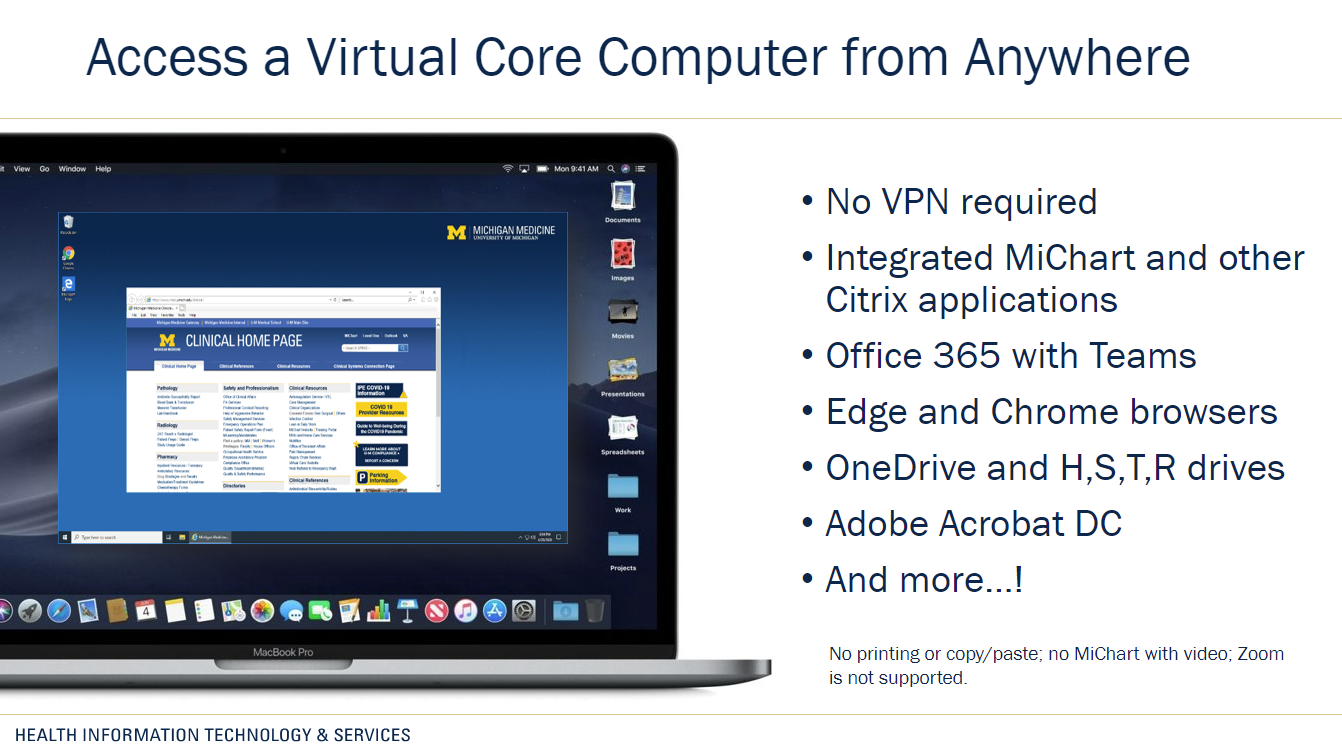
.
Who Has Access to Windows Virtual Desktop
Anyone with access to Michigan Medicine's Microsoft 365 services is able to use Windows Virtual Desktop (WVD). This includes all Michigan Medicine faculty, staff, and students.
Limitations
WVD supports audio and video in Teams Meetings when using the Microsoft Remote Desktop application on Windows and Mac computers to connect to WVD. Accessing WVD through a web browser to participate in a Teams meeting is not supported.
Other audio or video conferencing applications such as Zoom, Jabber, and Cisco Finesse are not supported.
More features and capabilities are added frequently, so users are encouraged to visit the Windows Virtual Desktop Getting Started Guide for complete user-support documentation, including product updates.
How Windows Virtual Desktop Works
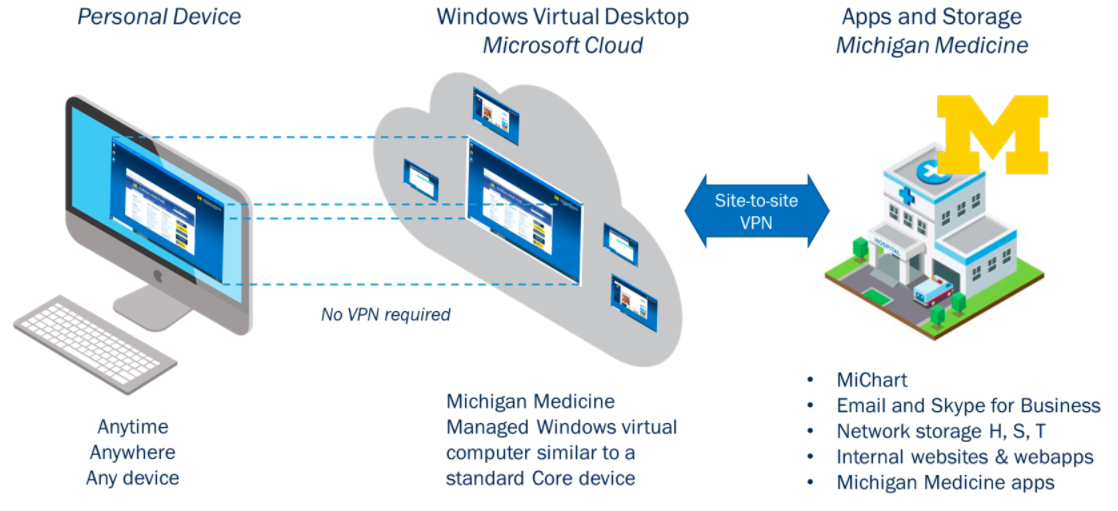
.
