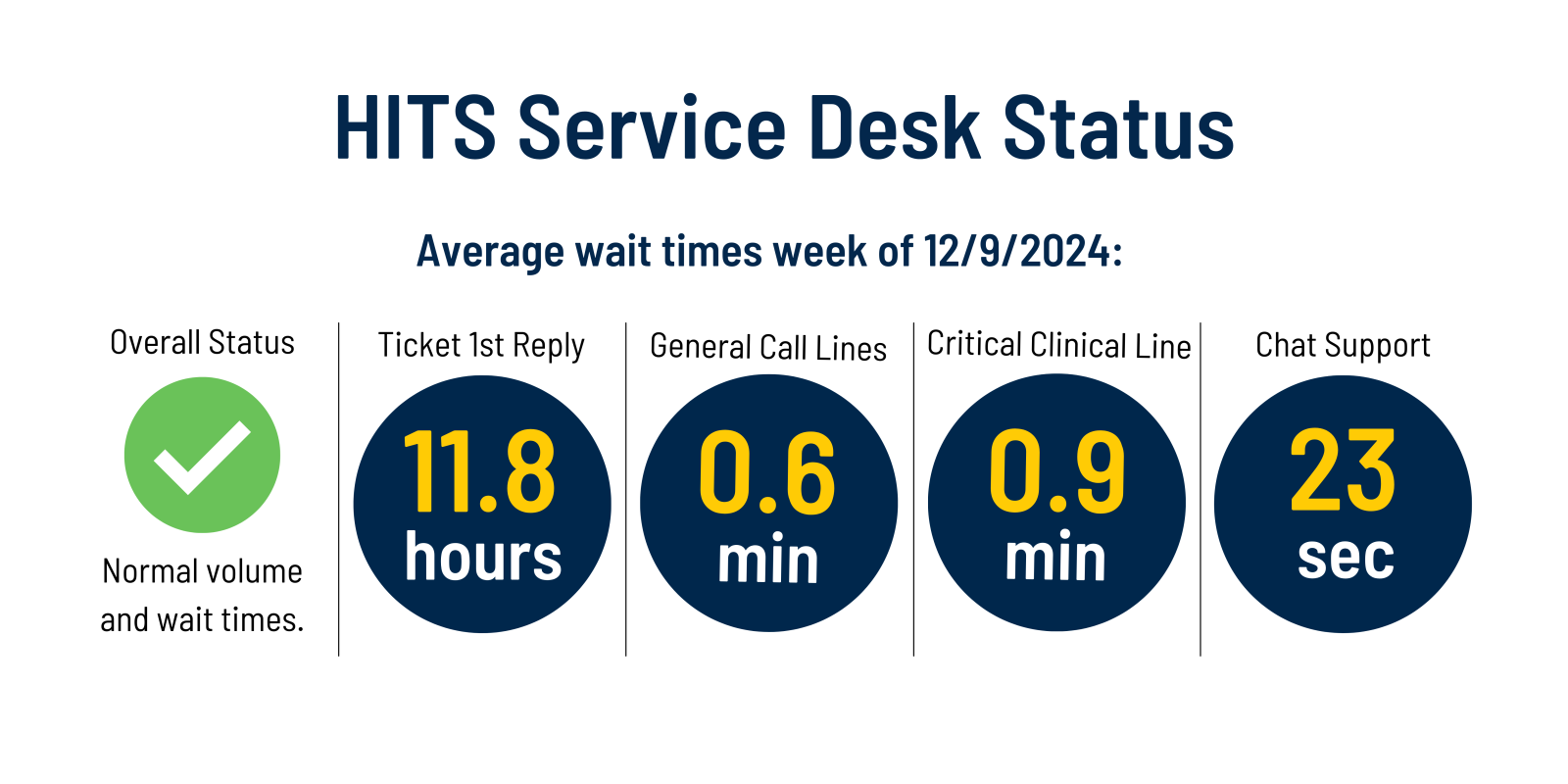Visit the Michigan Medicine Help Center (help.med.umich.edu) before calling, where you can access self-service tools below and see timely alerts related to service interruptions, including Major Incidents.
More Ways to Get Help
Password and Duo Support

- Reset your Password, manage Duo two-factor authentication settings, and update personal information using the Michigan Medicine User Profile tool.
Consult Our Guides

Looking for information about a particular topic? Consult one of our helpful guides:
- New to Michigan Medicine or need a refresher? See our Guide to Computing Essentials.
- Working remotely? There’s a guide for that!
- Departing from Michigan Medicine? The Leaving Michigan Medicine Guide supports a smooth transition.
- Working from a personally-owned device? Our Personal Device Computing Guide lists support that’s available for personal devices.*
*Note: HITS recommends using a Michigan Medicine managed device to access Michigan Medicine networks, applications, and data. The HITS Service Desk provides support limited to the items listed in this guide when connecting to Michigan Medicine tools from your personal computer.
Visit HITS Paging Office

In-person pager support is available at the HITS Paging Office - located at the entrance of UH South. The HITS Paging Office is the only location for pager services support.
Visit Help Me Now
For more detail on the days and hours Help Me Now is open and their locations please check out our Help Me Now - Locations page.
Patient Support
If you need assistance with the patient portal, MyUofMHealth.org, please visit the FAQ page.
Please include your uniqname, phone number, location/building, and Device Name (formerly called TermID).
Help Us
If you don’t find what you need, let HITS know. The Help Center is being continuously improved — check back often and share your feedback!