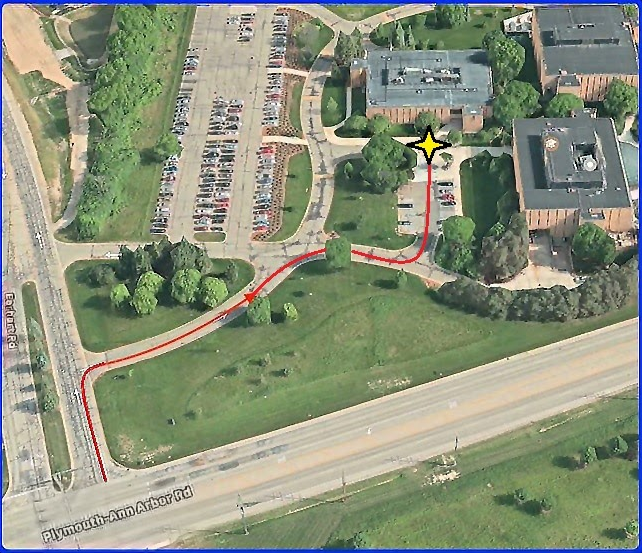Information on requesting equipment for Telecommuting and our support for Telecommuting Equipment
This guide covers how to request equipment to use for working remotely and what support is offered for telecommuting equipment.
For additional ways to work remotely check out our Windows Virtual Desktop page.
Requesting Telecommuting Equipment
Supervisors may request telecommuting equipment for employees who work remote at least three full time days a week. To request new equipment, supervisors (or higher) should:
-
Download the Remote Work Agreement form from the Remote Working for Michigan Medicine Staff website and fill it out
-
Fill out the Flexible First + Telecommute Equipment Requests catalog item and attach the Remote Work Agreement form to it.
Request forms must be attached to the request and signed by a manager and director in order to move the request forward. Our goal is to complete approved requests within 14 days. Special requests for non-standard equipment can significantly increase the wait time.
Equipment Pick-up and Setup
Scheduling Equipment Pick-up
Once telecommuting equipment is ready for pick-up, the approved telecommuter will receive an email notification to:
- Schedule a date and time to pick up their equipment
- Turn in unused equipment
Arbor Lakes Equipment Pick-Up
All equipment is picked up or dropped off at the Arbor Lakes Complex. Telecommuters are provided with detailed information on how to set up their devices at home and are briefly walked through the key steps.
Those receiving desktop equipment (e.g. Call Center staff) are unable to sign in to the machine while onsite. Instead they will be given printed instructions that detail how to properly sign into the workstation once home using Cisco AnyConnect SBL.
Support for Telecommuting Equipment
- See the HITS Tech Guide to Working Remotely to understand how to access key resources while working remotely.
- Check your internet connection (see the ITS Guide to Improving Home Network for more tips) and how you authenticate with Duo.