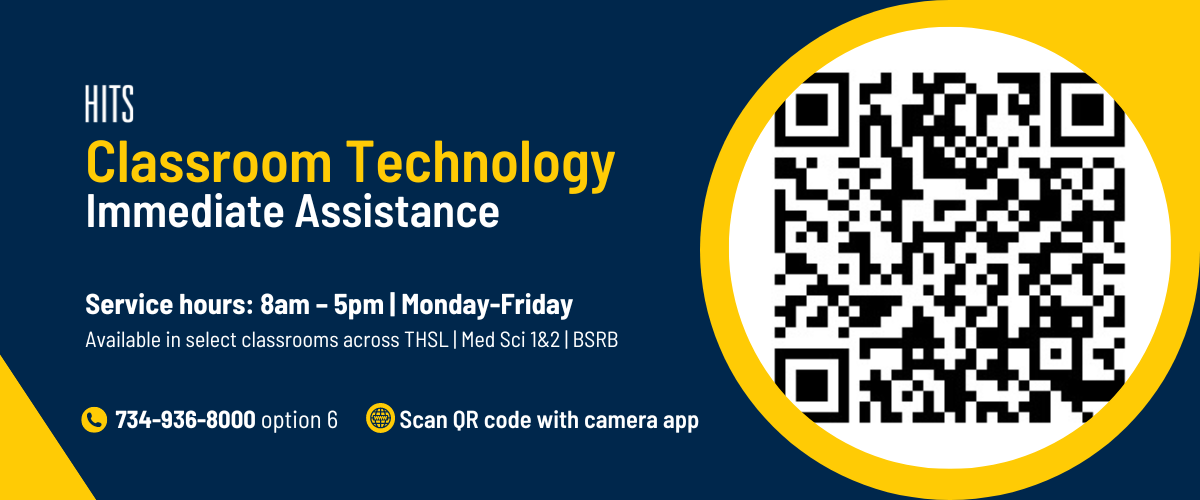Get in-person support for tech issues in select classrooms.
Supported Rooms
In collaboration with the Medical School, HITS identified high-traffic rooms to receive technology support. All supported rooms contain clear signage by the door and near the room equipment or podium.
List of supported immediate assistance rooms
Biomedical Science Research Building (BSRB)
- BSRB 1020 Kahn Auditorium
- BSRB 1170 Seminar Room A
- BSRB 1515
- BSRB 2008
- BSRB 2515
- BSRB 3008
- BSRB 3515
- BSRB 4008
- BSRB 4515
- BSRB 5008
- BSRB 5515
- BSRB A515
Buhl Lawrence Research Center For Human Genetics
- Buhl 5915
Medical Science 1
- MS1 M3330
- MS1 M5330
Medical Science 2
- MS2 2710
- MS2 2733
- MS2 2737
- MS2 2739
- MS2 2743
- MS2 2748
- MS2 2754
- MS2 2813
- MS2 2817
- MS2 3695 NLH
- MS2 3697 WLH
- MS2 3699 SLH
- MS2 3733
- MS2 3753
- MS2 3755
- MS2 3813
- MS2 3817
- MS2 5623
Medical Sciences Research Building 2
- MSRB2 1594
- MSRB2 3550
Taubman Health Sciences Library
- THSL 2901
- THSL 2903
- THSL 2955
- THSL 2994
- THSL 3520
- THSL 3540
- THSL 3560
- THSL 5000
- THSL 5215
- THSL 5219
- THSL 5320
- THSL 5330
- THSL 5340
- THSL 5350
- THSL 5360
- THSL 5370
- THSL 5380
- THSL 6000
- THSL 6215
- THSL 6225
- THSL 6235
- THSL 6320
- THSL 6330
- THSL 6340
- THSL 6350
- THSL 6360
- THSL 6370
- THSL 6380
About the Immediate Assistance Service
Immediate Assistance is a support service in select classrooms. IT professionals provide in-person support to troubleshoot classroom connections, device issues, and audio/visual equipment issues. Our goal is to minimize IT disruptions to learning and events in highly utilized medical school spaces.
This service continues to grow to serve more medical education spaces and provide new types of support.
Other Classroom Tech Support
FAQs
How do I get classroom technology support?
There are two ways to request support for immediate assistance in a classroom:
-
Call the Service Desk at (734) 936-8000, option 6: Give your information to an agent who will submit a ticket to the on-site team for you
-
Scan the QR Code: Submit a ticket to the on-site team directly online via a short Qualtrics form
To use the QR Code:
- Open the camera app on your phone and scan the QR code on the room sign.
- Fill out the short Qualtrics form, providing your contact information, location, and a brief description of your issue (optional).
- Once you press submit, the form will be routed directly to the Classroom Technology Services on-site team, who will visit your room location to help.
What if I need help but I don’t see any signs or information for this service in the room?
If you do not see signs in the room about immediate assistance classroom technology support, that room is not included in the pilot program. Know that we are working to expand coverage to more spaces once the pilot concludes! Click here to report broken equipment in a classroom.
What if the QR code doesn’t work?
Visit michmed.org/techroomhelp directly to access the Qualtrics request form.