U-M uses Duo two-factor authentication to protect U-M systems and data, as well as your own personal information.
IMPORTANT ALERT
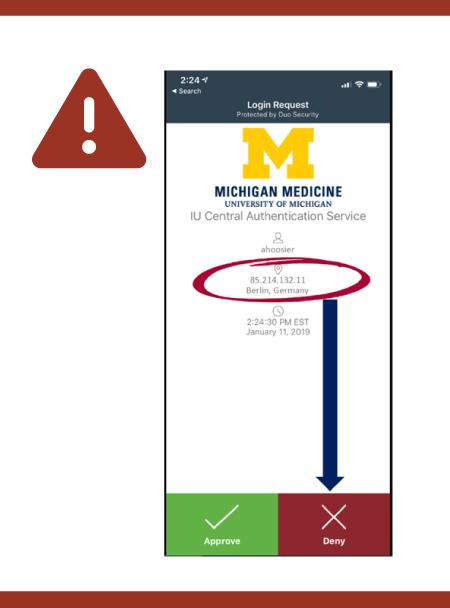
August 2024: The Duo approval process is changing. Visit the Help Center for more information.
If you receive a Duo prompt that you did not initiate, deny the request immediately by pushing "I'm not logging in" in the Duo Mobile app. This action helps protect your account from unauthorized access. Next, change your password right away and report the incident to the Michigan Medicine Service Desk at 734-936-8000. Your prompt attention to these steps is crucial for maintaining the security of your account.
What is Two-Factor Authentication?
Two-factor authentication requires two steps to prove an identity. It can help keep an account secure, even if the password is compromised.
- Enter UMICH credentials on a computer
- Approve a prompt from Duo, via the mobile app or a hardware token, which confirms that you want to access a Michigan Medicine application at that time.
if you receive a Duo prompt you did not initiate, your account is COMPROMISED. Deny the Duo prompt and change your password immediately at michmed.org/password.
Duo helps to protect your direct deposit information and W2s. It is also used for:
- Electronic Prescription of Controlled Substances (EPCS)
- Remote access (VPN) service
- Outlook on the web
- and more
