Beginning Wednesday, November 4, and continuing through late February 2021, some (but not all) Michigan Medicine PC users will see notifications requesting them to download and install a required upgrade to their Microsoft Windows operating system.
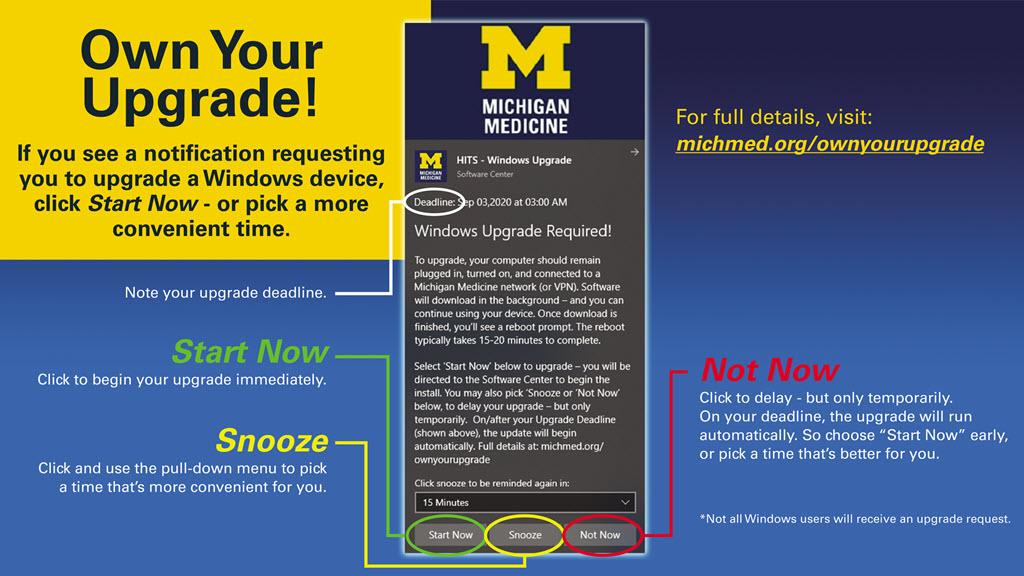
Users who receive one of these requests can “Own Their Upgrade” by clicking:
- “Start Now” – to begin the upgrade sequence immediately.
- “Snooze” – to choose from the pull-down menu to pick a time that’s more convenient.
- “Not now” – this will delay the upgrade, but only temporarily. After the deadline (shown on the initial pop-up request), the upgrade will run automatically, so users should consider selecting a time that’s more convenient.
Complete details at: michmed.org/ownyourupgrade
Background
Previously, major Windows upgrades (for example, the switch from Windows 7 to Windows 10) happened every few years, and were handled by Health Information Technology & Services (HITS). Recently, Microsoft has switched to a continuous-release model that features more frequent, but less disruptive upgrades that requires many Windows users to download and install these updates themselves.
These upgrades are required to maintain the security of networks and data, and to make sure devices continue running smoothly — the same way most smartphone users typically upgrade their device’s system software periodically.
HITS is asking everyone who receives a Windows upgrade request to take the time to complete this important process.
“Downloading and installing these required Microsoft Windows updates is essential to keep devices healthy and up-to-date” said John McPhall, HITS senior director for enterprise technology and services.
“We hope that by providing flexibility, such as offering options that enable customers to choose when they want to install, we can help people ‘own’ their upgrades, making them less disruptive and more convenient,” said McPhall.
Questions?
Windows users who would like more details about how to upgrade Standard (single user) computers and Flex (research-focused) devices can visit the HITS “Own Your Upgrade” project page.
Otherwise, anyone with questions or concerns can contact HITS, as follows:
- Click:Online service portal
- Call: 734-936-8000
